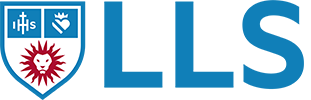Note for Faculty:
DO NOT use this tool for official midterms or finals without first consulting the Office of the Registrar.
About
Since Brightspace does not currently have an option for Anonymous File Submissions (only Anonymous Grading), this tool was developed to bridge the gap and assist students in maintaining anonymity with assignments that require a file
upload. This is a strict tool, and as such, you will not be able to do two things:
1) set up the tool yourself
2) bulk download file submissions

Default Settings
MULTIPLE FILES & UPLOADS
Students may submit multiple files at a time, as many times as needed.
Late submissions are accepted by default.
ALL FILE TYPES ACCEPTED
Acceptable file types: Word, PDFs, other file formats — this tool will accept them all!
If you want to limit the types of files accepted, contact Faculty Support – contact listed below.
FEEDBACK AND COMMENTS
Faculty have the option of returning feedback files and posting comments from the same tool.
Students are not automatically notified that feedback has been posted.
More Info
Walkthrough
ANONYMOUS SUBMISSION
HOW-TO
Watch this video for an overview of how to:
1. Log in
2. View submissions
3. Return Feedback files and Comments
Contact Faculty Support
For additional help on customizing any of these options, please contact
Faculty Support: