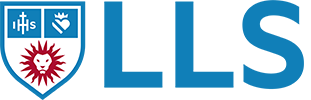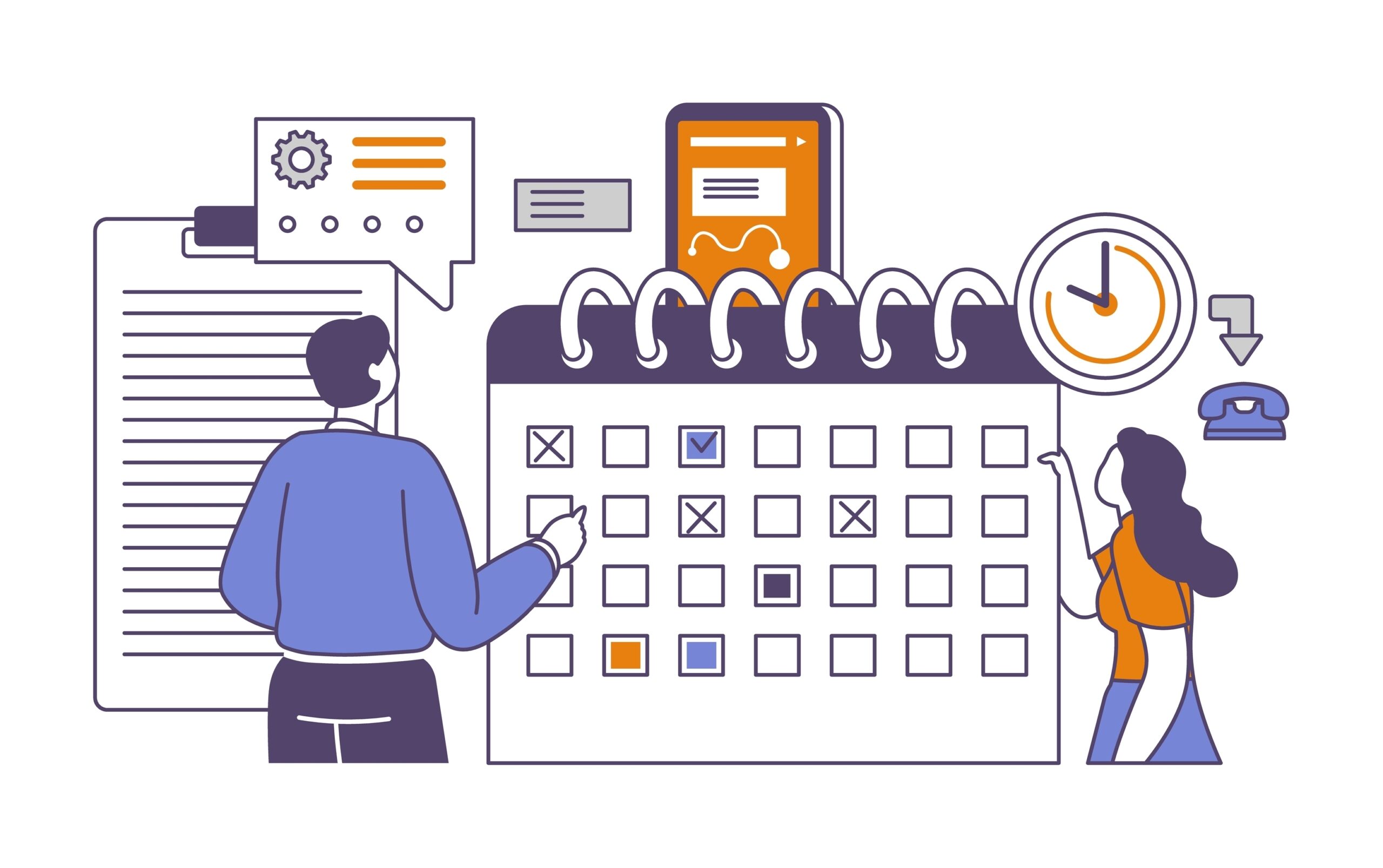About Us
Law School Technology Services is composed of the Office of Instructional Design & Technology and the Web Development team. Together, we serve faculty, staff, and students by providing several tech-related services to the community, including A/V setup, filming, editing, instructional design, web development, training, and more.
Resources
CLASS RECORDINGS
ZOOM
Teaching or attending class remotely? Start here to activate your account and see
BOX
Don’t lose your files! Start saving your files to Box, the university’s cloud storage solution.
MICROSOFT 365
Download Office applications for use wherever you are, from various devices.
POLL EVERYWHERE
The easiest way to gather live responses – anywhere with internet, through browser, text, or app.
LOOM
Record your screen, camera, or both! Free for educators and students.
Tech Tricks & Tips

Our Department
Instructional Technology handles everything classroom-related. They are your go-to for classroom trouble-shooting, AV setup, and equipment inquiries. This includes: Zoom, Echo360, Poll Everywhere, and Box.
Web Development handles everything dealing with the school’s website. This includes: form updates & errors, issues with CMS, granting user permissions, plugin inquires and code updates.
Our Team

Arnold Diaz
Instructional Design & Technology Specialist
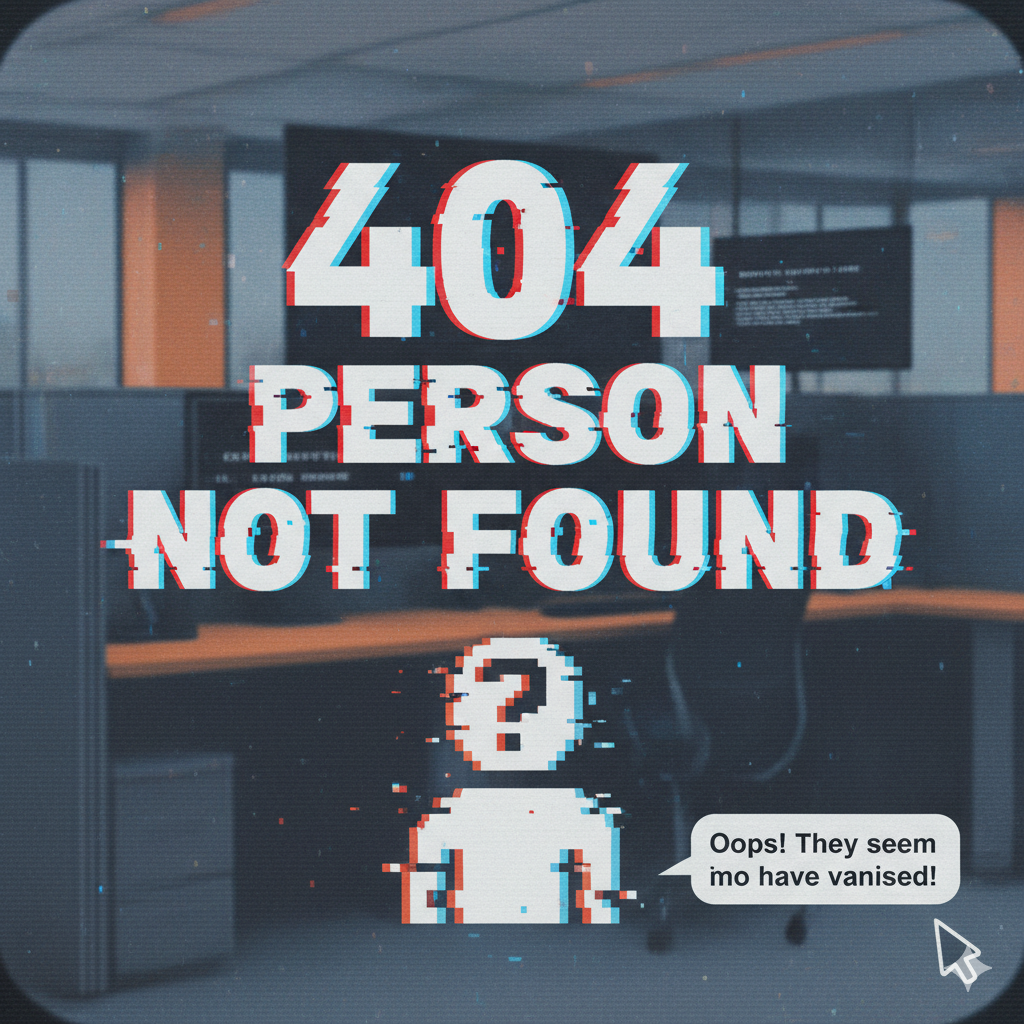
Vacant
AV Technology & Media Support Specialist

Gerardo Badillo
Instructional Design & Technology Specialist
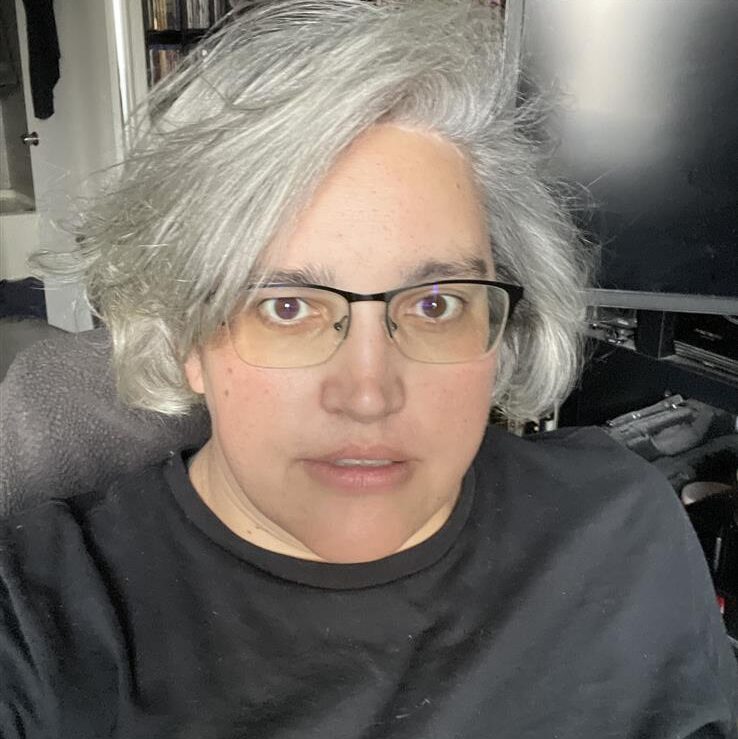
Maddie Crews
AV Technology & Media Support Specialist

Danielle Oda
Junior Web Developer

Gabe Estrada
Director
Contact Us
213-736-1111
919 Albany St.
Los Angeles, CA 90015
Advocacy Center, Room 305
Mon – Thu: 8am – 10pm
Fri: 8am-4pm
Sat & Sun: Closed