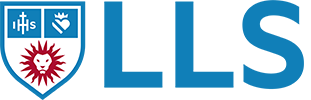ABOUT
Classroom Recording Policies
Class recording policies are set by each professor at the beginning of the semester.
Each professor’s policy falls into
one of the three categories.
POLICY 1
Recordings of each class meeting will be available through the course home page to all enrolled students in the course.
POLICY 2
Recordings will be made available on an as-needed basis to any student enrolled in the course who requests them through the Class Recordings App.
POLICY 3
Recordings will be made available upon request through the Class Recordings App by students enrolled in the course after professor approval has been received.
Class recordings are generally available 24 hours after the course has met during regular business hours. However, due to Zoom processing and/or weekends and holidays, some recordings may be delayed up to 48-72 hours. Recordings that require approval may take longer to be released.
MORE INFO:
Class Recordings Hosted on ECHO360
When you click on a link from Brightspace or an email from Instructional Technology:
1. Enter your official school email address in firstname.lastname@lls.edu format.
2.From there, you will be taken to the regular University login page to log in and view your recording(s).

Tips for Class Recordings
BROWSER
Use Chrome or Firefox!
Echo360 and Brightspace work best in these browsers
PLAYBACK ISSUES?
Clear your browser cache and also try rebooting your computer. If you have been using hibernate or sleep on your machine, it can mess with your browser settings, so reboot every now and then to make sure everything is fresh!