Capture attendance automatically for your presentations and create more reliable records
Here’s some exciting news for Poll Everywhere users! In February 2024, Poll Everywhere announced Attendance Management. This new feature will allow LLS faculty to track student attendance through the use of geolocation. Attendance Management is already included in your LLS Poll Everywhere presenter account. Below are instructions to enable this new feature for your account and start tracking attendance!
How to turn on Attendance Tracking:
- Go to your Activities page, and click on Settings under Attendance Management
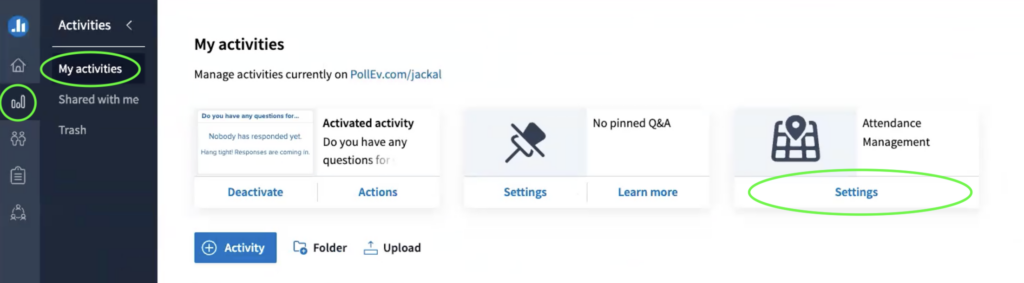
- Toggle the Geolocation slider to “On” (if the slider turns blue and the dot is to the right, it is on!)
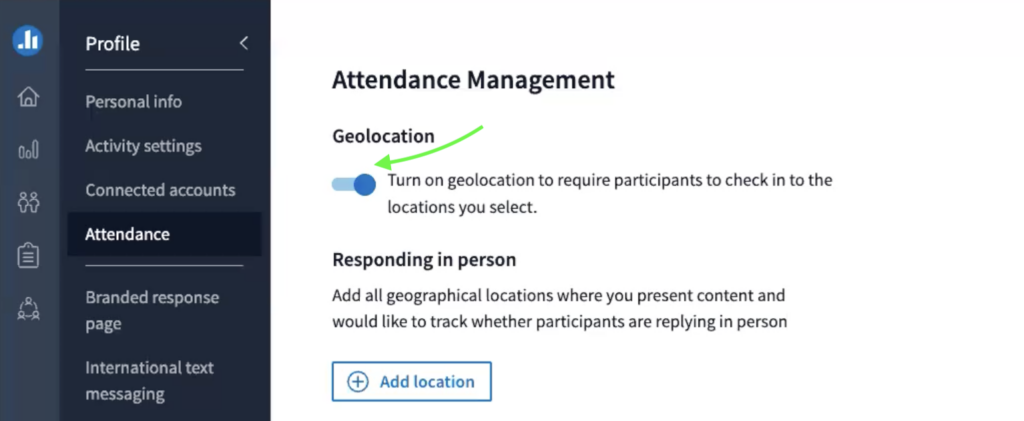
- Select an existing location, or add a new one. To add a new location, click Add location, where a map will appear on the right. Enter Address (or if the pin is correct, no need to enter an address) and Set check-in location (the bigger geofence will allow for a bigger margin-of-error). Add a Location name (eg: Library) and click Save.
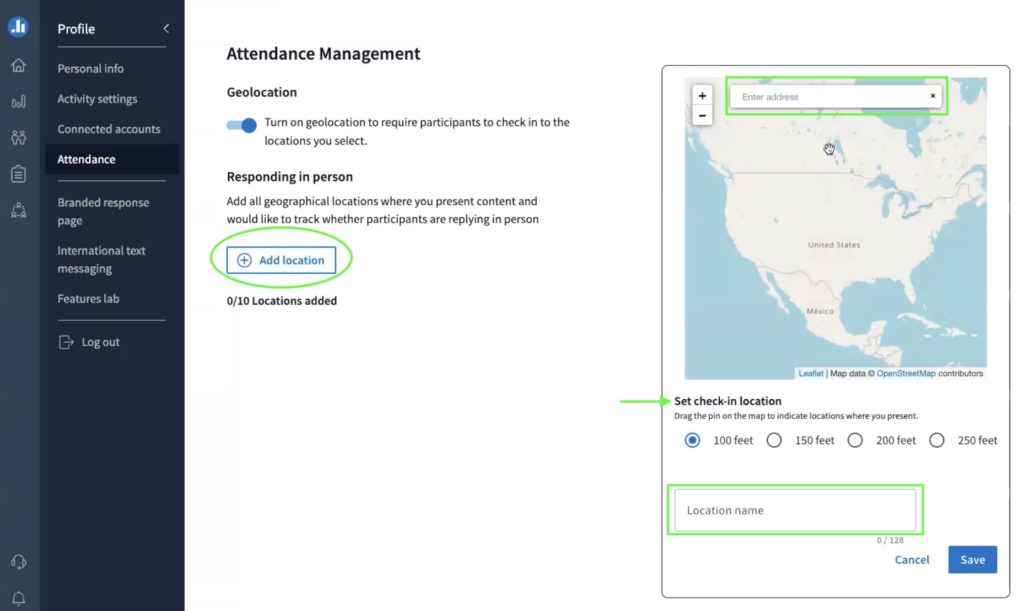
Add check-in places:
Any/all of the locations you add will appear in the Locations added section.
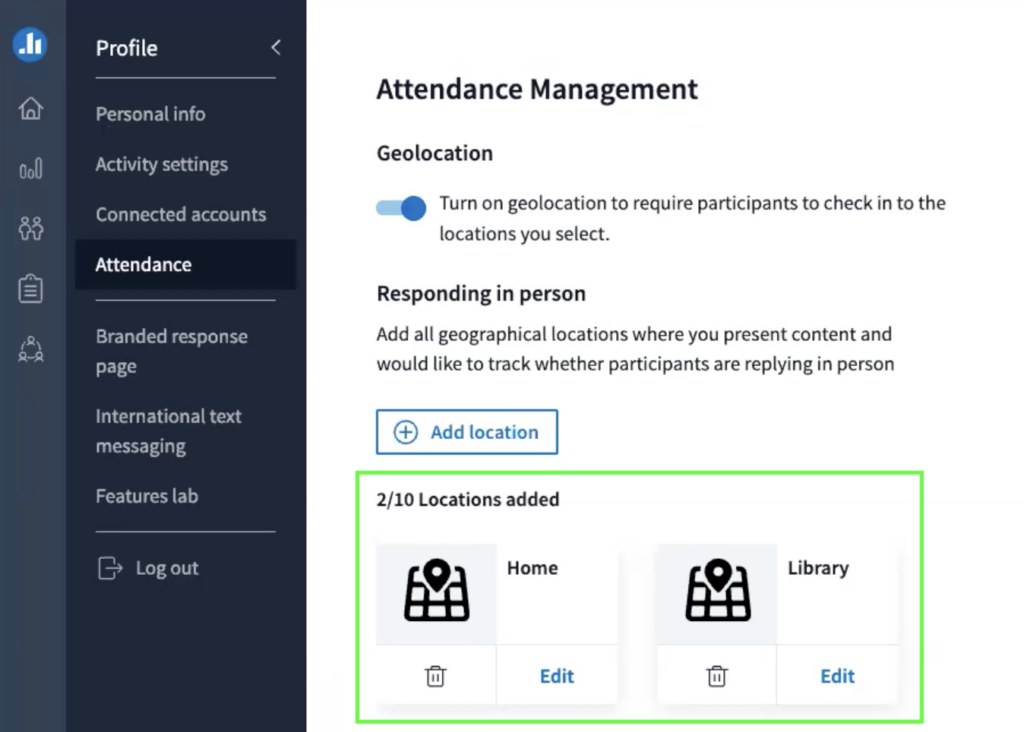
FYI:
Issues students may encounter:
The following screen shots from students have been reported:
Some tips & quick-fixes:
- Students need to make sure their location is turned “on” prior to checking in. They can turn on their location in device settings.
- In-person attendance can be used with OR without student registration. NOTE – If you are using this for grading purposes, please DO have students register prior to submitting.
- If students cannot check-in with location, as a last resort, they can “Continue without check-in” so a response CAN be submitted to a poll/sign-in for attendance.
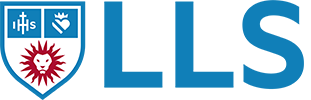
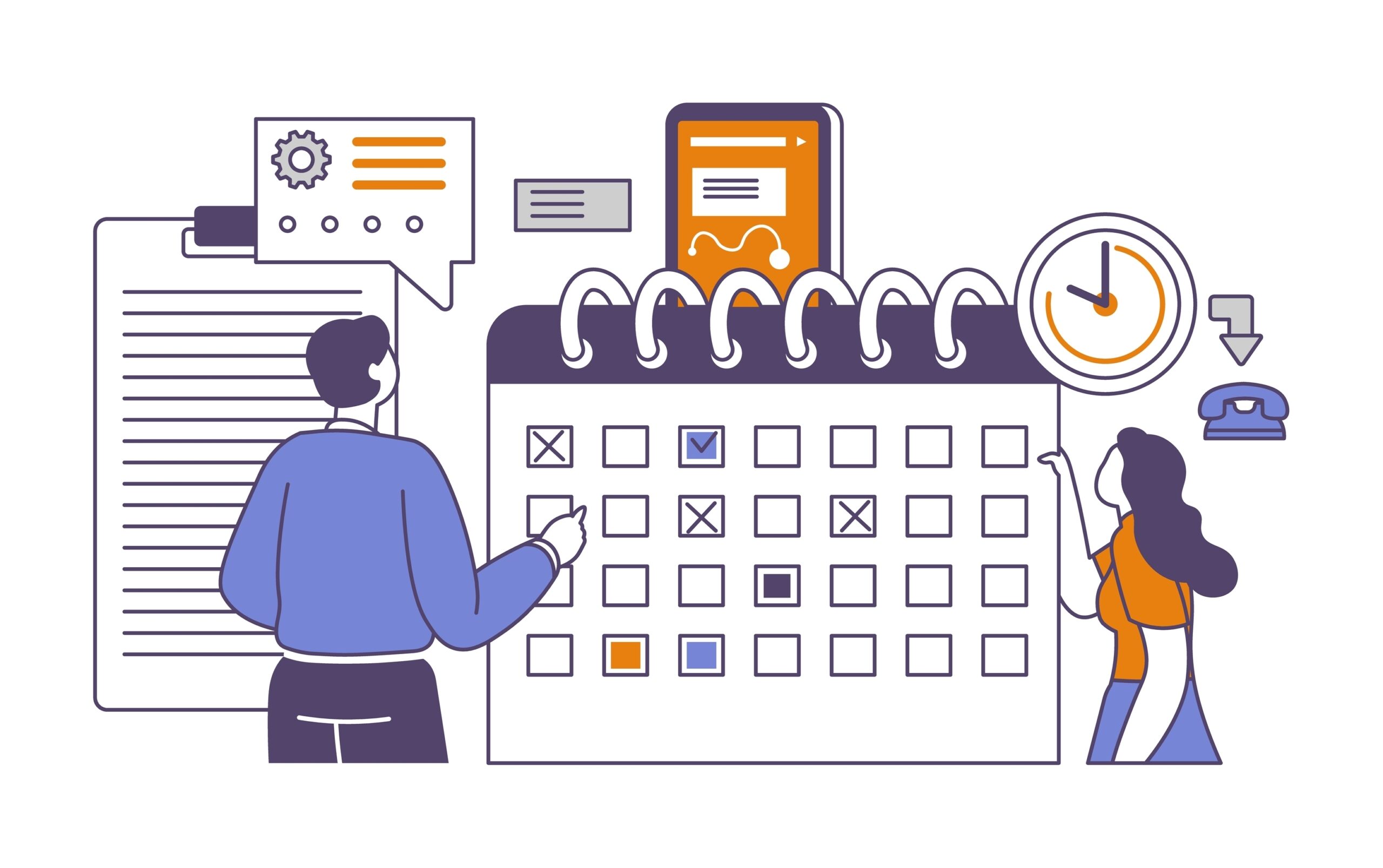
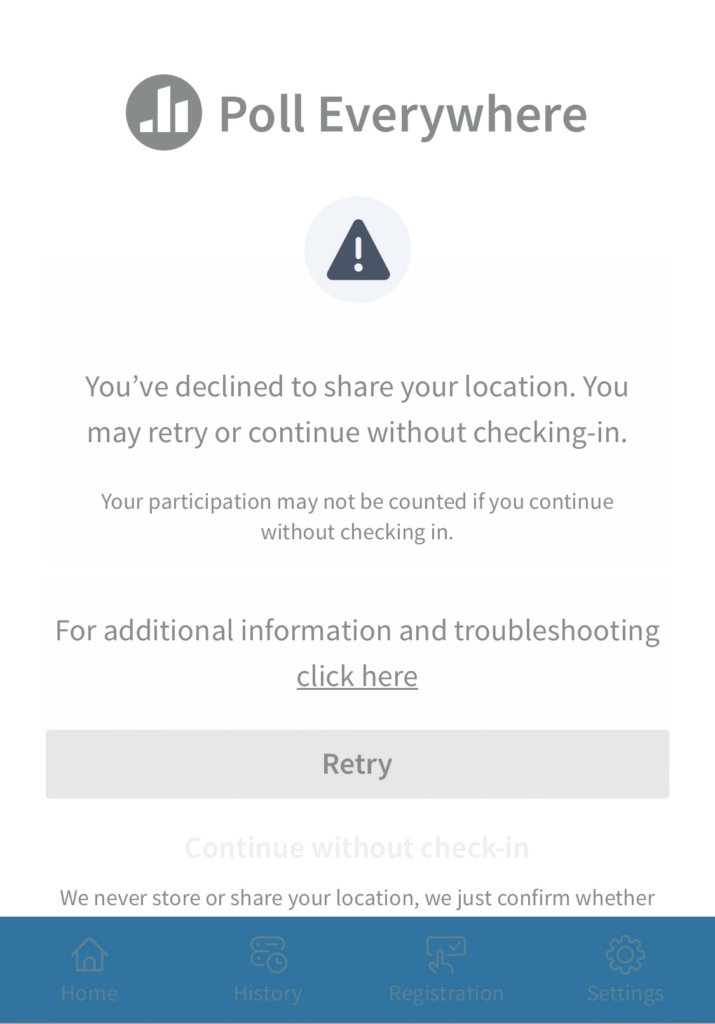
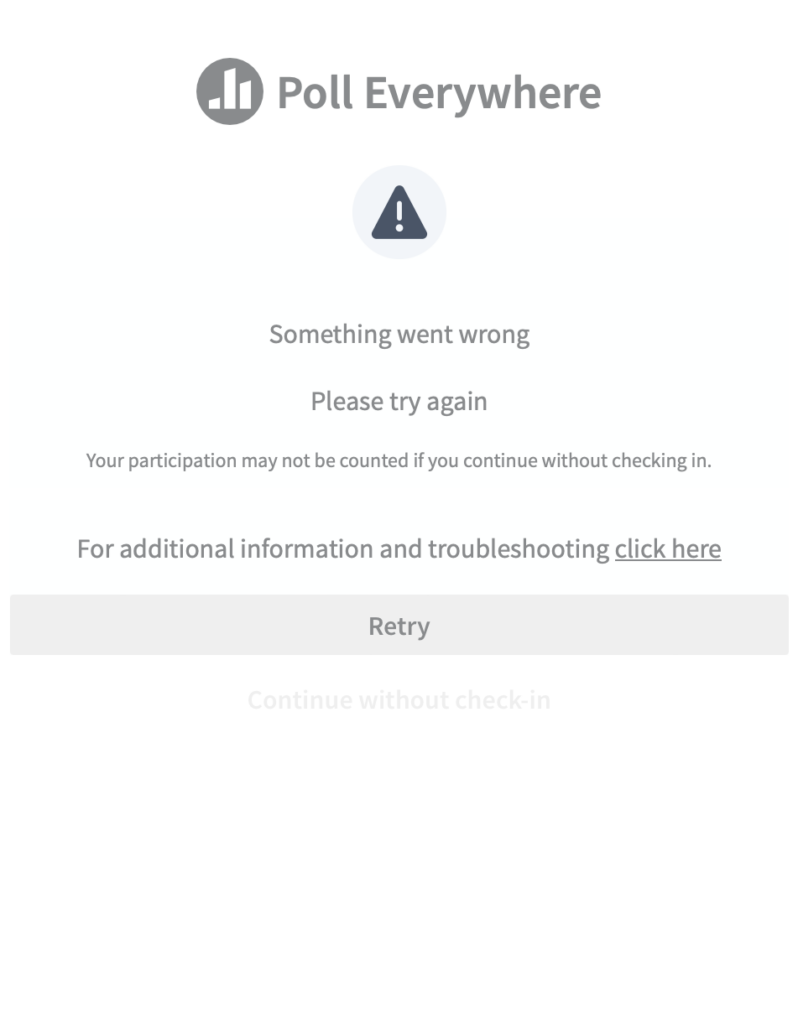
Comments are closed