Join Gerardo as he walks you through the settings!
- Log in to Poll Everywhere
- Select Activities (2nd tab down in the left-column), select My activities, then choose an existing activity, or create a new one
- In the right-column, go to Response settings, then adjust the desired settings
- Note – the following settings will allow only one answer per participant, while not showing the Results chart:
- Each person may respond: up to 1 time
- Participant results chart: do not show chart
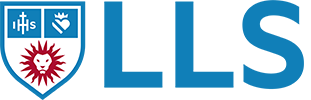

Comments are closed