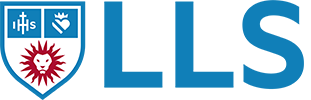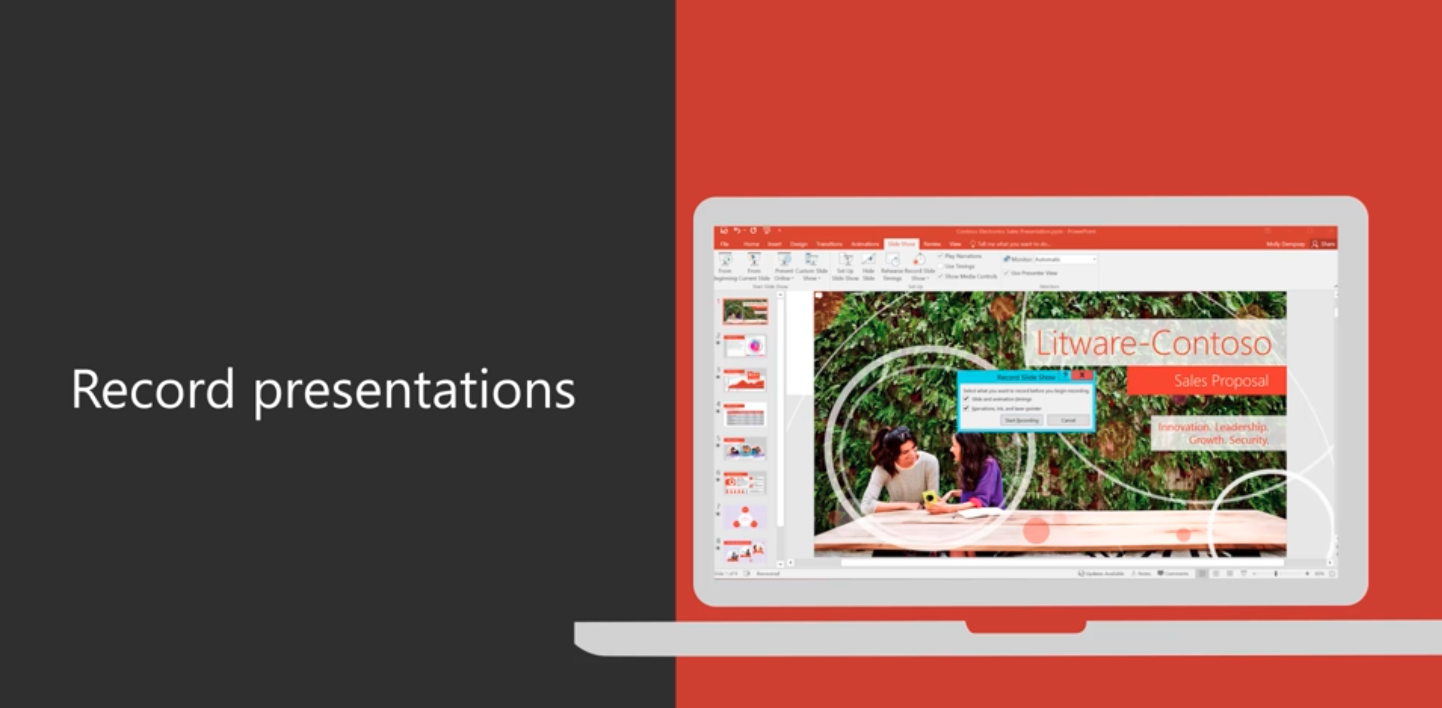PowerPoint has come a long way over the years and now includes the ability to record narrations, slide timings, and the ability to export the file as a video (.mp4). This is especially useful to create lecture segments for distribution to students.
Note: While the video recommends saving your presentation as a PowerPoint Show (.ppsx), we recommend that you save your presentation as an .mp4 to distribute to students.
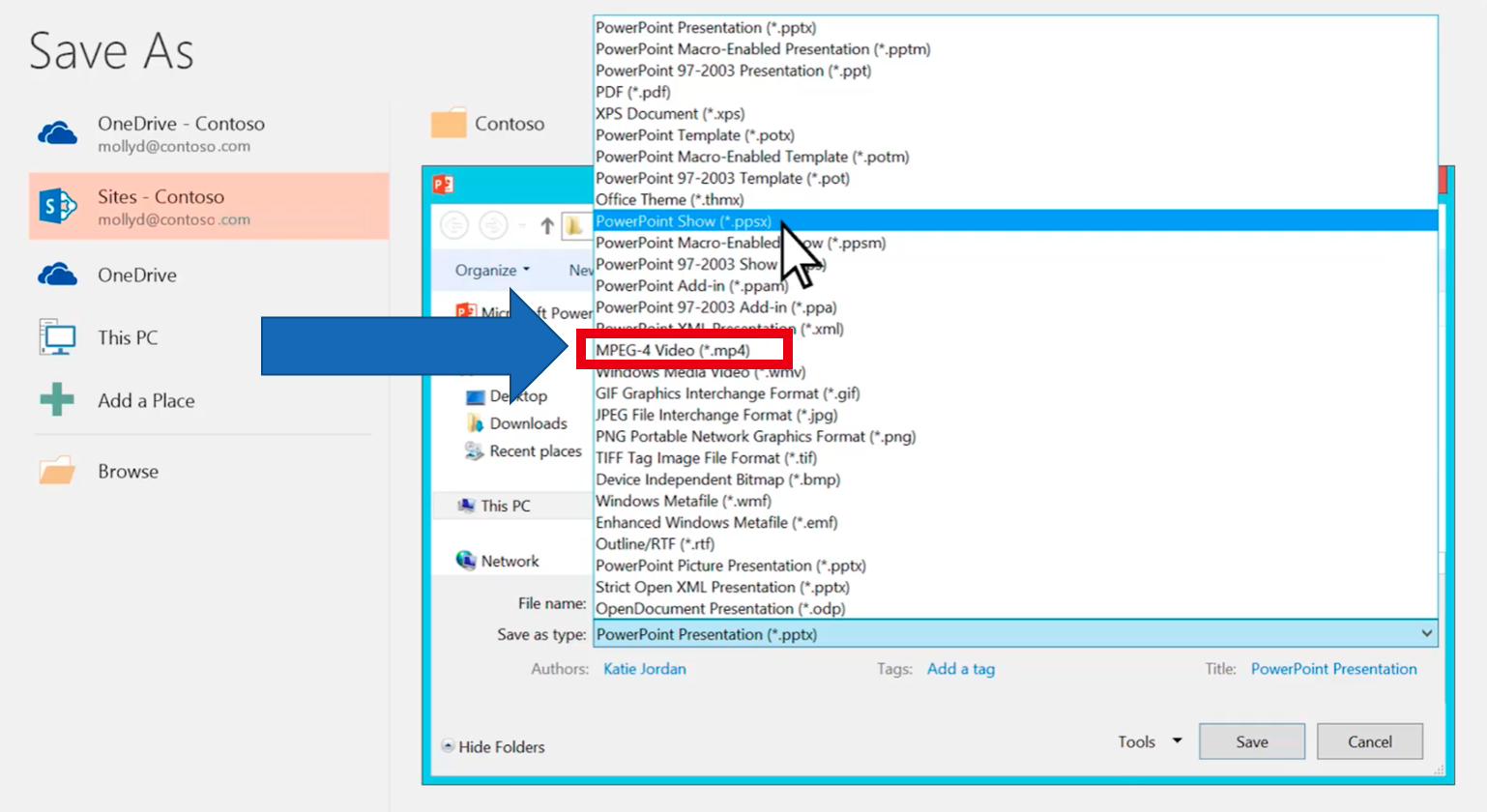
Distributing Your Files
Once you have created your content, you have a few options for distributing the content to your students:
Upload Directly to TWEN
TWEN does have a file size limit, but if you think your files are small enough, you could upload the video files directly to TWEN the same way you would upload any other file to Course Materials.
Upload to Box and Share A Link on TWEN
If you have multiple video files, we recommend creating a folder in Box and uploading the files there. You can then create a share link to the folder that can be posted to Course Materials on TWEN.
If you have any questions about these two options, please contact Faculty Support or Instructional Technology.