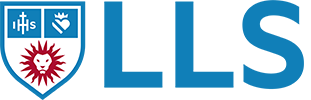Join the Online Pedagogy Forum on TWEN
Tools for Creating and Distributing
Asynchronous Content
PowerPoint
Use PowerPoint’s built-in slideshow tools to create videos for posting on TWEN.
Pro: Quick and easy
Con: No editing, only PowerPoint
Zoom
Create a “meeting-for-one” to pre-record your lecture for posting on TWEN.
Pro: Record anything on your screen
Con: You have to be online
OBS
A great, free tool for desktop capture that allows for multiple inputs.
Pro: Record anything on your screen, even while offline
Con: Takes a bit of setup to get started
Box
Files too big to post on TWEN? Upload them to Box and create a link for sharing on TWEN.
Best Practices
Create Videos by Topic
Create an outline to map out what you want to cover in the class, then use that outline to divide the class into topics. These topics will turn into your videos or presentations.
Limit Each Video to 5-10 minutes
Do not lecture for 2 hours straight! Not only is this hard to follow, it also creates large file sizes and will also be harder to edit later on.
Follow Up with Assessment
To help your students gauge their understanding of the material being covered, follow up your presentation with a short assignment (graded or ungraded). This could be a quick quiz, a discussion board post, or a written reflection. You could also ask them to prepare questions for your next live session.

Additional Resources
Here is a selection of additional resources we recommend to learn more about instructional design, course content creation, and other technology topics.
DIY Guides
The following guides were created by our friends at Wiley Education Services:
LinkedIn Learning is the new Lynda.com. A separate platform from LinkedIn, this service provides quality training on a range of topics from technology tools to instructional design concepts.
Provided by the Center for Computer-Assisted Legal Instruction (CALI), these computer-based, interactive tutorials cover narrow topics of law.
To request access to CALI and CALI Lessons, please email David Burch in the Rains Library.
To view topics, please click here.
Additional Reading
Keep Teaching – the University’s continuity of teaching website.
iDesign iDEA Book – covers educational research and practice examples for course design.
Resources for Law Faculty on Remote Teaching – links curated by CALI.org