Finals are upon us, and in our current digital age, exam files are returned to you digitally as PDFs. A common question is, “How can I mark up PDFs with grading comments and feedback?” The video below will walk you through two ways to do this:
- Adobe Acrobat Web – this will keep you in your browser and your changes will be saved back into Box.
- Adobe Acrobat Pro (desktop application) – downloading the file or opening the file on your desktop and then uploading or saving it back to Box.
Click on the video to learn more (watching in full screen recommended):
Faculty and Staff can get Adobe Acrobat Pro through the Adobe Creative Cloud, which is provided by the university. Click here for more.
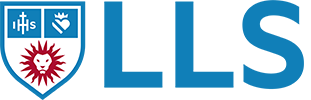
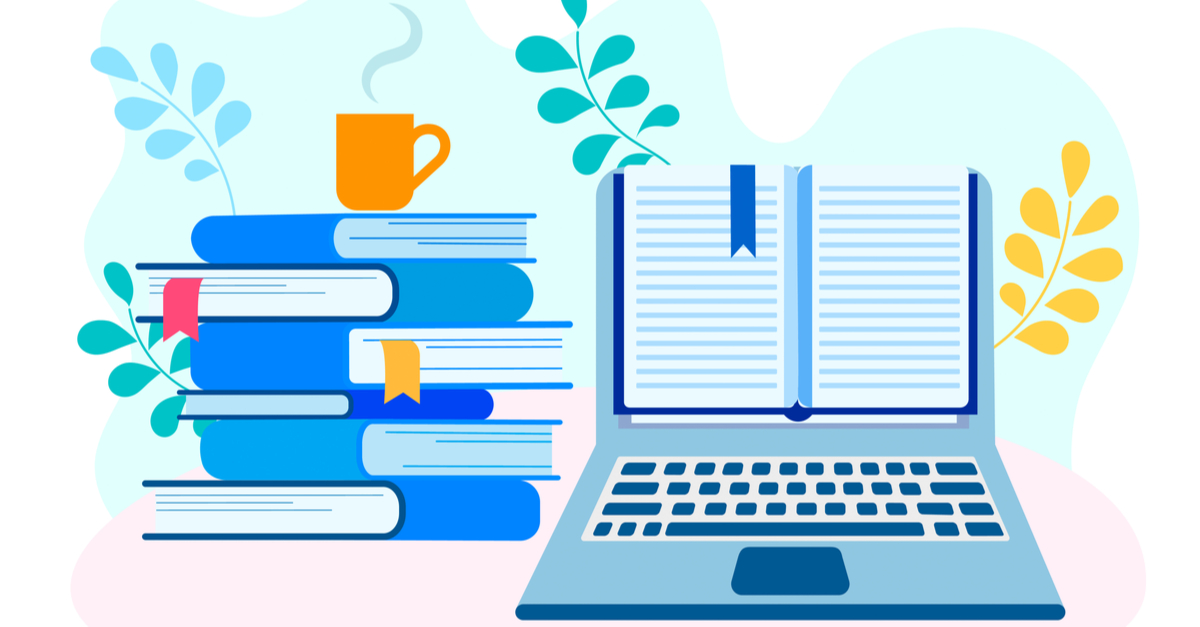
Comments are closed