All LLS classrooms have the Zoom application installed so you can start a Zoom meeting in the classroom the same way that you would start it on your personal computer. When you start your Zoom meeting on a classroom computer, Zoom will use the room camera (or webcam) and room mics by default.
The first thing you need to do is create your Zoom meeting so you can share the link with your students via email and/or Brightspace. Watch the following instruction video: Scheduling a Class Zoom Meeting. Alternatively, here is a PDF with general setup instructions:https://lmu.app.box.com/file/630251052439?s=u497wf2pybdf0rvig44vhtohub5thal3. The two most important things to remember are to 1) record the meeting to the cloud and 2) to make instructional.technology@lls.edu an alternative host.
The next step is to start your Zoom meeting in the classroom. Watch the following instruction video: Starting a Zoom Meeting from the Classroom.
Additional info and resources can be found on our website here: https://tech.lls.edu/zoom/.
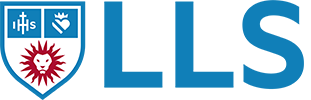

Comments are closed