We’re going to geek out really quick: the cache is where temporary information is stored. Anytime you visit a website, information is saved to your computer, so the next time you visit the same website, it will load faster. It’s a beautiful, magical process, but over time, all this stored info can start causing issues – maybe you’re not seeing changes that have been made to a page or maybe your cache is using a lot of space on your hard drive. Or the worst – a page is no longer functioning properly.
Clearing your cache is a good idea for many reasons, and some browsers even allow you to set a time to clear it regularly (e.g., every 3 months). If you don’t clear your cache regularly, now is a good time to start!
This website is a great resource: Clear My Cache
It has step-by-step guides on how to clear the cache for the most popular web browsers and computer systems.
Long story short, if a website isn’t behaving properly, start by clearing your cache.
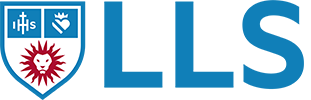

Comments are closed