Zoom has a feature called “Use Dual Monitors” that will create two Zoom windows when you start or join a meeting. From what we’ve seen, it puts video in one window (Gallery or Speaker View) and whatever is being shared in the other window. If nothing is being shared, one of the windows returns to showing video.
This is a setting you will need to enable from the Zoom desktop client, not the website. Instructions can be found here. If you’re not sure how get the Zoom desktop client to pop up, watch one of these quick videos: Windows | Mac
Note: You can enable “Use Dual Monitors” even if you have one monitor, but it can get weird.
Note 2: If you do not have a second computer monitor but want to try this out, you can try plugging your laptop into a TV. Most use an HDMI connection.
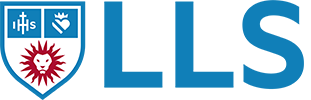

Comments are closed