Let’s be honest – one of the more inconvenient parts of being virtual is having to remember to get class recordings to Instructional Technology to process. You have to wait for an email from Zoom, forward it to Instructional Technology, they check that it’s the correct one, etc.
What if you don’t get the email from Zoom? Of course, you could always go to Recordings from the LMU Zoom website and grab the link there to forward on (instructions here).
With Zoom 5.0, there is a new feature that allows you to set the Zoom system to automatically alert an Alternative Host if a recording is available. As long as you set Instructional.Technology@lls.edu as an Alternative Host, they will receive an alert going forward!
To activate this setting:
1. Log into Zoom (lmula.zoom.us)
2. Click on Settings
3. Under Meetings, click on Email Notifications
4. Toggle the option for When a cloud recording is available… and check the box for Send a copy to the Alternative Hosts.
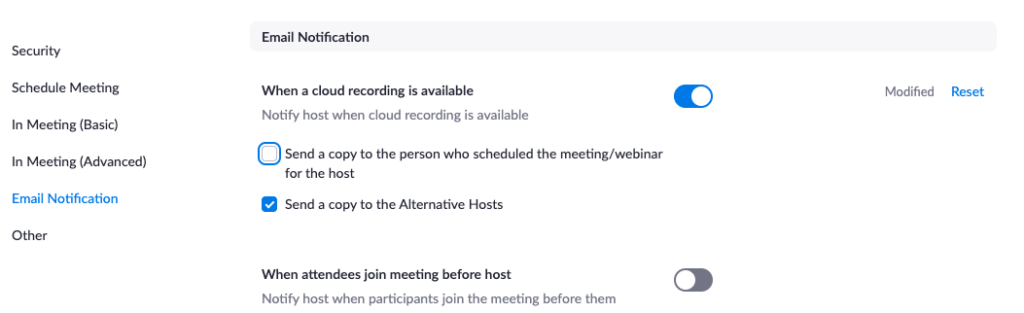
If you choose to turn on these Email Notifications, Zoom will still alert you that a cloud recording is available, but it will also notify Instructional Tech at the same time, meaning you do not have to forward on the email.
Note: This will apply to every meeting you have added an Alternative Host to, so please be judicious in who you add as an Alternative Host!
Note 2: Alternative Hosts and Co-Hosts are not the same role. Alternative Hosts can start meetings on your behalf and must have an LMU or LLS account. Co-Hosts can be anyone, and permissions are set from within a meeting. Co-Hosts have similar hosting permissions once the meeting has been started.
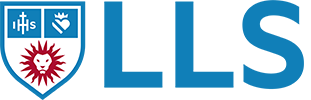

Comments are closed