What is SeatGen?
SeatGen is an intelligent seating chart tool where users can customize seating chart layouts, build student profiles, track attendance & particiaption, and more!
Faculty Support at the Law School often assemble seating charts for students and print them out to give them to faculty so they know where students are sitting.
How to log in and gain access to SeatGen:
- If you don’t already have access, you’ll need to request an account. Contact Instructional Technology.
- Once contacted, our team will provide you with a link which will lead you to sign up for our LLS instance of SeatGen.
- After you have signed up, contact Instructional Technology again so we can do the final configurations. Then, you’re all set!
- You can now head to seatgen.com, click Login and Sign in with Office365, which will take you to the home page.
Troubleshooting
If you encounter the screen shot below when logging in, please clear your browser caches and try again!
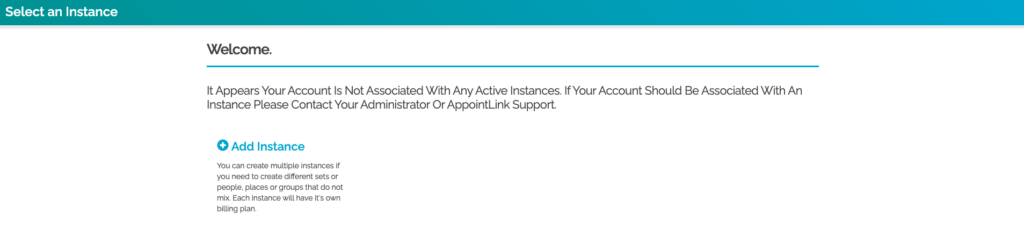
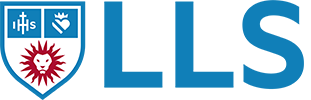

Comments are closed